LogoWriter: Create a Square
Miscellaneous Lesson Plan
Students will use any version of LogoWriter software to make a graphic square. They will become familiar with the REPEAT function.
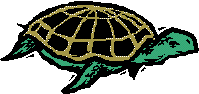
computer; LogoWriter software
- Review the four common functions of LogoWriter: fd (forward), bk (backward), rt (turn right), lt (turn left).
- Challenge your students to make a perfect square using the software. Give them some time to experiment.
- Have students share any successes they had and explain how they did it.
- Introduce the concept of right angle to your class, discussing how a perfect square has four right angles and equidistant sides.
- Have your students follow along with you (using an screen projector) to make the square.
- An example of what you might do with the class: fd 40 rt 90 fd 40 rt 90 fd 40 rt 90 fd 40
- After having typed this in, ask your class what they notice about the commands you entered. They should recognize the repeating pattern. Ask the students if they can figure out a quicker way of making the square.
- Introduce the REPEAT command. REPEAT 4 [fd 40 rt 90] would achieve the same effect.
- Have students make the square using the new command.
Have students experiment with the new command and see what other kinds of shapes they can create. Let them share any new discoveries with the class
Which students were able to make the square without any instruction at all? Who still had trouble even after instruction was given? Notice which students were able to understand the concept of repeating. Were there any students that were able to predict what the pattern might look like after typing in a command?


